Software developer notes
Buggy image sensor in mouse
2023-02-22
The new optical wireless mouse was brought to me. It did not react on any movements but clicks worked.
The mouse is shown on photo.
 The first thing I noted is the dim light of LED. The light remained the same regardless the changes of surface (it's weird behaviour because many mice to optimize the energy consumption can fall to different "sleep" modes. You can observe it by led light in particular). Obiously it's good start point of the repair. Here is photo of disassembled mouse.
The first thing I noted is the dim light of LED. The light remained the same regardless the changes of surface (it's weird behaviour because many mice to optimize the energy consumption can fall to different "sleep" modes. You can observe it by led light in particular). Obiously it's good start point of the repair. Here is photo of disassembled mouse. 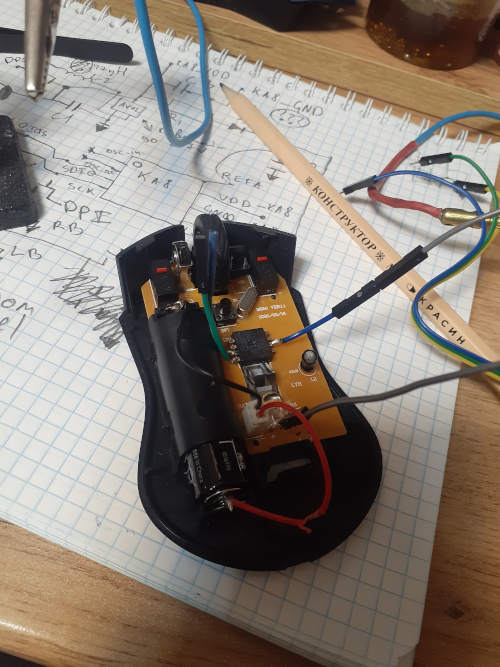 The electric scheme was not hard at glance, I reversed it too.
The electric scheme was not hard at glance, I reversed it too. 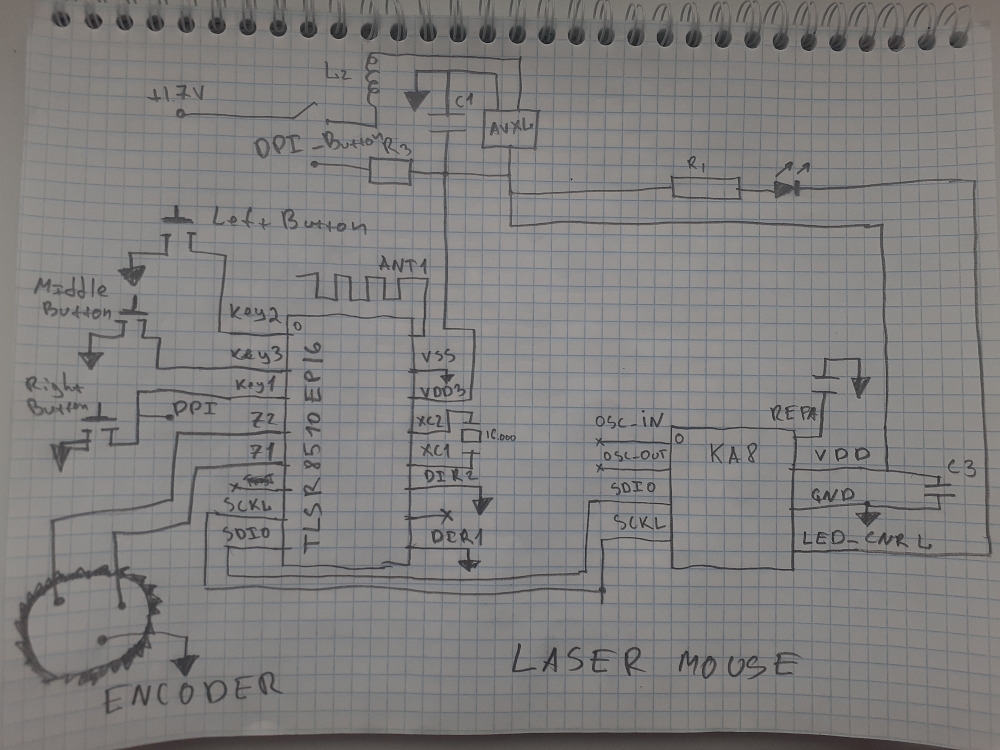 The key components are TLSR8510EP16 transceiver and KA8 image sensor. KA8 (chinese clone of ADNS-2610) captures image beneath of itself. Then it analyzes the captured image to detect direction and velocity of the movement. Client can freely acqure results of processing via syncronous serial port. (data can include grayscale image, "maximum" pixels, direction etc.). The transceiver collects information from buttons, wheel encoder and KA8. This information is transmitted to pc (additional USB dongle is also used to receive 2.4 GHz signal). Electric scheme shows that image sensor entirely manages mouse's LED. My multimeter showed ~ 1.1V on the KA8 pin. It explained dim light. The simple but not ideal solution was to directly connect led to the ground;) So additional wiring fixed problem.
The key components are TLSR8510EP16 transceiver and KA8 image sensor. KA8 (chinese clone of ADNS-2610) captures image beneath of itself. Then it analyzes the captured image to detect direction and velocity of the movement. Client can freely acqure results of processing via syncronous serial port. (data can include grayscale image, "maximum" pixels, direction etc.). The transceiver collects information from buttons, wheel encoder and KA8. This information is transmitted to pc (additional USB dongle is also used to receive 2.4 GHz signal). Electric scheme shows that image sensor entirely manages mouse's LED. My multimeter showed ~ 1.1V on the KA8 pin. It explained dim light. The simple but not ideal solution was to directly connect led to the ground;) So additional wiring fixed problem.
 The first thing I noted is the dim light of LED. The light remained the same regardless the changes of surface (it's weird behaviour because many mice to optimize the energy consumption can fall to different "sleep" modes. You can observe it by led light in particular). Obiously it's good start point of the repair. Here is photo of disassembled mouse.
The first thing I noted is the dim light of LED. The light remained the same regardless the changes of surface (it's weird behaviour because many mice to optimize the energy consumption can fall to different "sleep" modes. You can observe it by led light in particular). Obiously it's good start point of the repair. Here is photo of disassembled mouse. 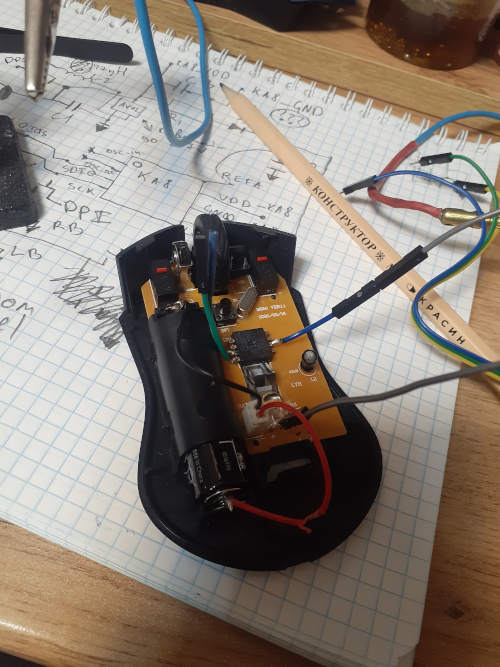 The electric scheme was not hard at glance, I reversed it too.
The electric scheme was not hard at glance, I reversed it too. 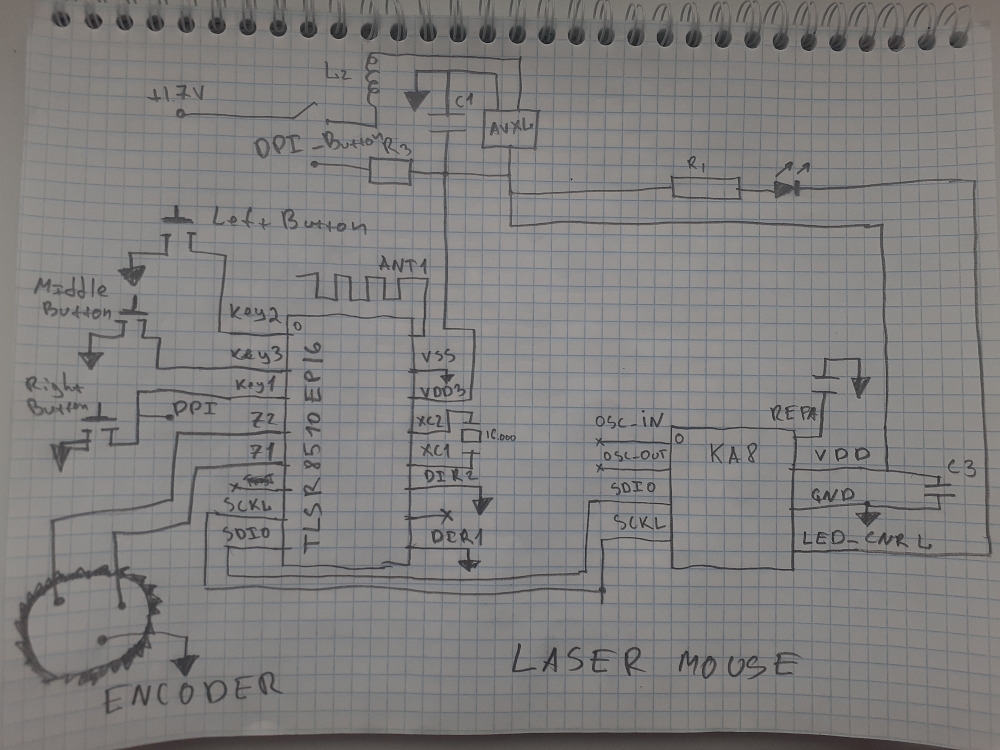 The key components are TLSR8510EP16 transceiver and KA8 image sensor. KA8 (chinese clone of ADNS-2610) captures image beneath of itself. Then it analyzes the captured image to detect direction and velocity of the movement. Client can freely acqure results of processing via syncronous serial port. (data can include grayscale image, "maximum" pixels, direction etc.). The transceiver collects information from buttons, wheel encoder and KA8. This information is transmitted to pc (additional USB dongle is also used to receive 2.4 GHz signal). Electric scheme shows that image sensor entirely manages mouse's LED. My multimeter showed ~ 1.1V on the KA8 pin. It explained dim light. The simple but not ideal solution was to directly connect led to the ground;) So additional wiring fixed problem.
The key components are TLSR8510EP16 transceiver and KA8 image sensor. KA8 (chinese clone of ADNS-2610) captures image beneath of itself. Then it analyzes the captured image to detect direction and velocity of the movement. Client can freely acqure results of processing via syncronous serial port. (data can include grayscale image, "maximum" pixels, direction etc.). The transceiver collects information from buttons, wheel encoder and KA8. This information is transmitted to pc (additional USB dongle is also used to receive 2.4 GHz signal). Electric scheme shows that image sensor entirely manages mouse's LED. My multimeter showed ~ 1.1V on the KA8 pin. It explained dim light. The simple but not ideal solution was to directly connect led to the ground;) So additional wiring fixed problem.About me
Hi! I am Alex, the author of this blog. Here are my technical (in the majority) thoughts and stories. I will be hoping that you find this site interesting and fun. Also you can feel free to contact me (support for comments will be added later).